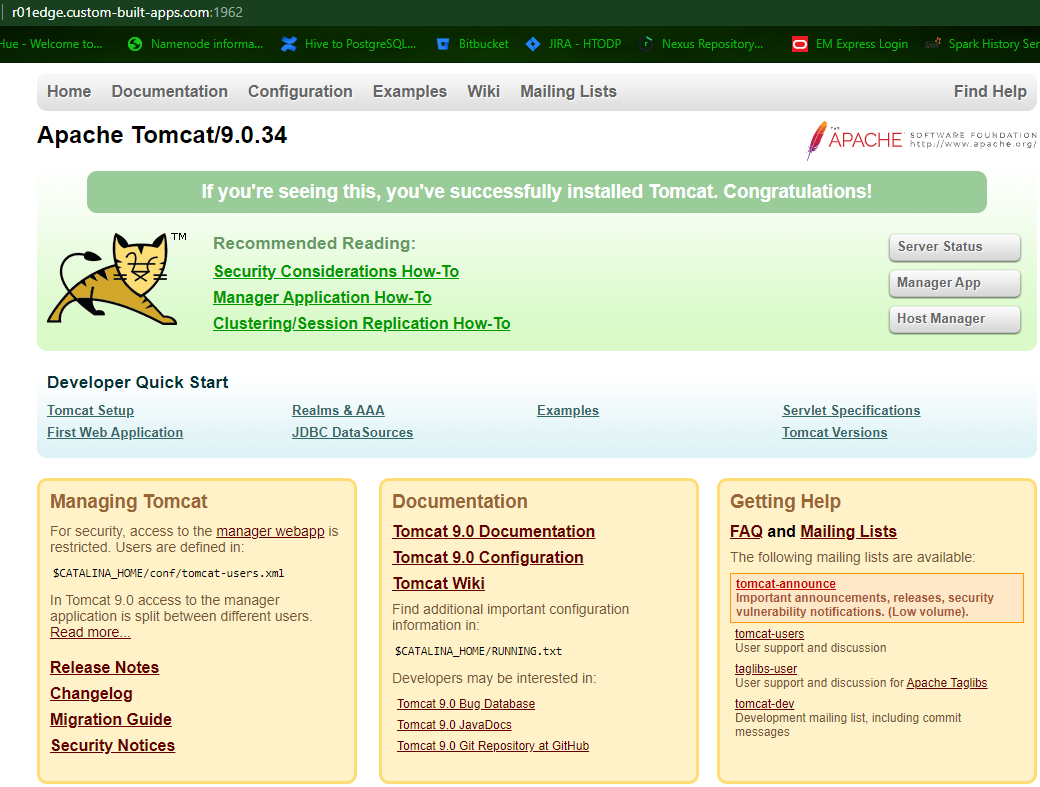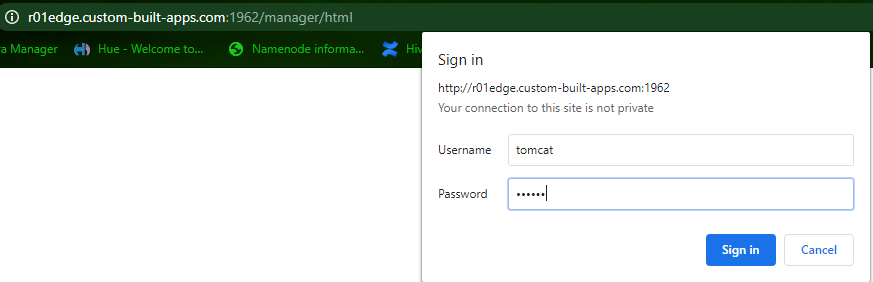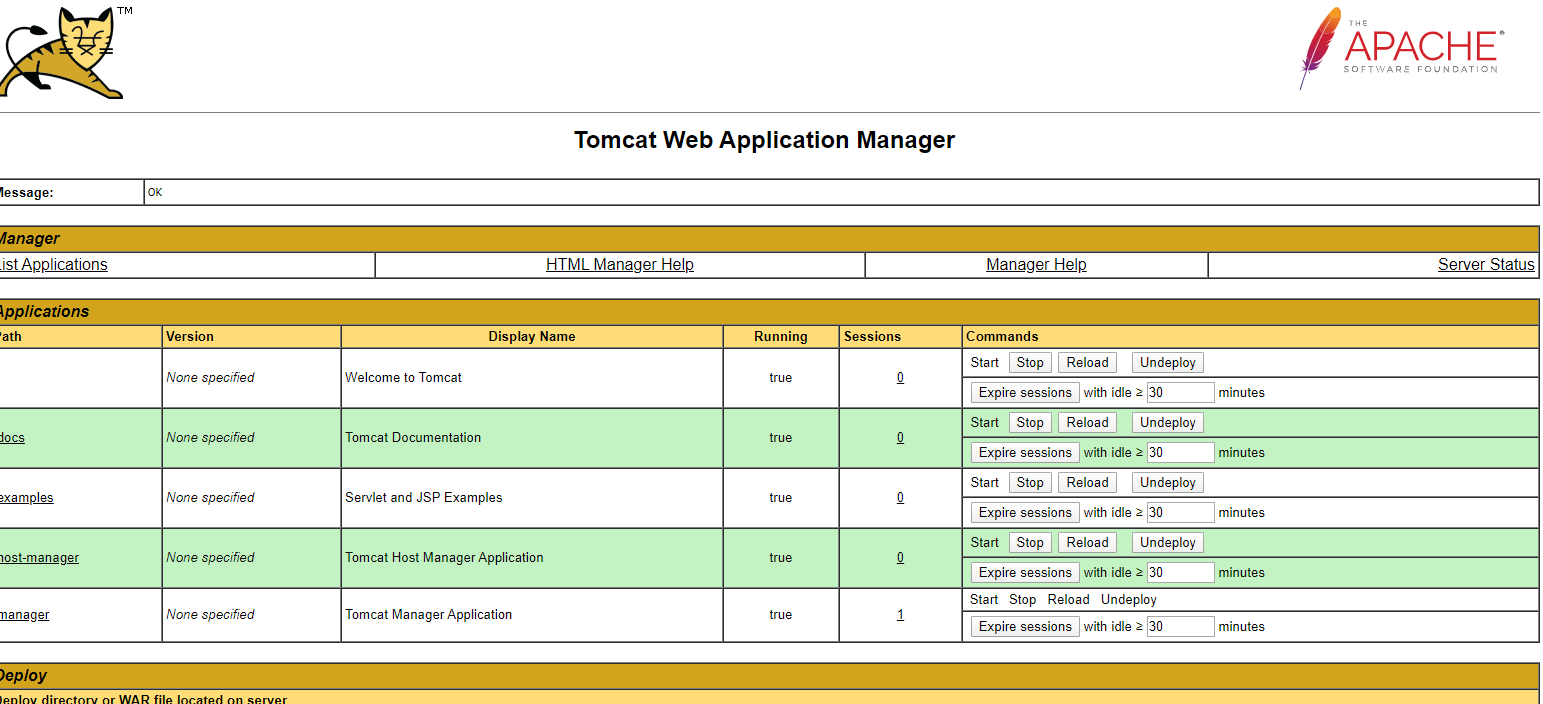Download apache-tomcat-9.0.34.tar.gz from https://tomcat.apache.org/download-90.cgi
This version is supporting Java 8.
untar the tarbal:
tar xvfz apache-tomcat-9.0.34.tar.gz
change the ownership
chown -R tomcat:users apache-tomcat-9.0.34
su - tomcat
cd /app/apache-tomcat-9.0.34/bin
vi setenv.sh
export CATALINA_HOME=/app/apache-tomcat-9.0.34
export JAVA_HOME=/usr/lib/jvm/java-1.8.0-openjdk-1.8.0.252.b09-2.el7_8.x86_64
cd ../conf
(Replace port 8080 with 1962)
vi server.xml
:1,$s/8080/1962/g
create authorizations for the manager and host-manager applications
vi tomcat_users.xml
<?xml version="1.0" encoding="UTF-8"?>
<tomcat-users xmlns="http://tomcat.apache.org/xml"
xmlns:xsi="http://www.w3.org/2001/XMLSchema-instance"
xsi:schemaLocation="http://tomcat.apache.org/xml tomcat-users.xsd"
version="1.0">
<role rolename="manager-gui"/>
<role rolename="admin-gui"/>
<user username="tomcat" password="s3cret" roles="manager-gui,admin-gui"/>
</tomcat-users>
allow remote access to manager application:
cd /app/apache-tomcat-9.0.34/webapps/manager/META-INF
vi context.xml
<?xml version="1.0" encoding="UTF-8"?>
<Context antiResourceLocking="false" privileged="true" >
</Context>
Start the server:
cd /app/apache-tomcat-9.0.34/bin
./startup.sh
Using CATALINA_BASE: /app/apache-tomcat-9.0.34
Using CATALINA_HOME: /app/apache-tomcat-9.0.34
Using CATALINA_TMPDIR: /app/apache-tomcat-9.0.34/temp
Using JRE_HOME: /usr/lib/jvm/java-1.8.0-openjdk-1.8.0.242.b08-1.el7.x86_64
Using CLASSPATH: /app/apache-tomcat-9.0.34/bin/bootstrap.jar:/app/apache-tomcat-9.0.34/bin/tomcat-juli.jar
Tomcat started.
verify in the browser the initial page is available:
http://r01edge.custom-built-apps.com:1962/
Verify you can connect to manager application from the browser:
http://http://r01edge.custom-built-apps.com:1962/manager
You should see this: