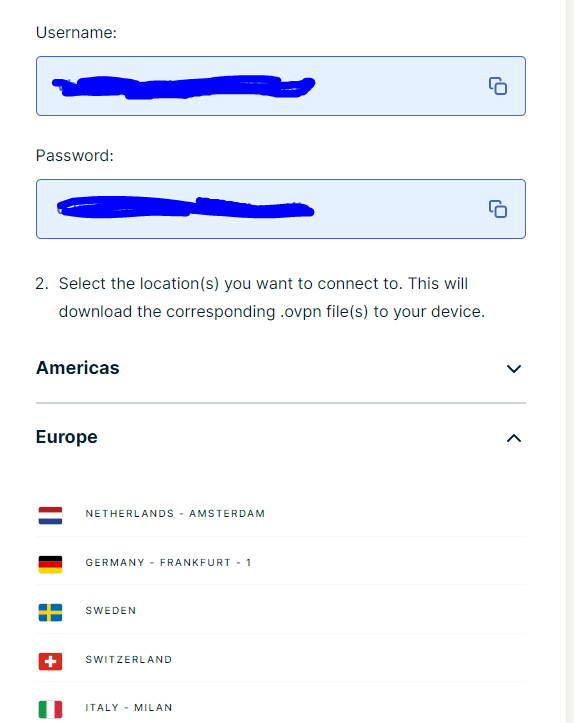Overview
The page describes the procedure of running exress VPN client on Centos 7. The OS is not supported by Express VPN, so the task is taken through the following stages:
- installation of OpenVPN client
- Downloading Express VPN .opvn file for OpenVPN
- Starting the client
Installation of OpenVPN
yum install epel-release -y
yum update -y
yum install -y openvpn
cd /etc/openvpn/client
cp /usr/share/doc/opnvpn-2.4.12/contrib/pull-resolv-conf/client.{up,down} .
sed i 's/resolvconf/ignore &/g' client.*
chmod 755 client.*
Obtain configuration from ExressVPN
go to www.expressvpn.com/setup
select manual configuration, https://www.expressvpn.com/setup#manual
select the location, e.g. Canada and download the .ovpn file
copy the username and password into a file: /etc/openvpn/client/p
copy the downloaded .ovpn file to /etc/openvpn/client/exressvpn_toronto.ovpn
Start the client
openvpn --config /etc/openvpn/client/exressvpn_toronto.ovpn
when asked for username copy and paste the first line from p
when asked for password copy and paste the second line from p
verify the ip has changed to that provided by expressVPN: https://www.expressvpn.com/what-is-my-ip